We are approved through PACE-AGD. Our Provider ID is #373236.
“How do I verify my CE Credits on CE-Zoom?”
Step 1:
Make sure you are logged into CE-Zoom!
Click here to log in

Step 2:
Once logged in you will see your account dashboard. On the left hand side click Verify Past Courses > View My Courses

Step 3:
Here you will find any course you have registered for. Next, click on the course you wish to verify.

Step 4:
Once you have found your course, enter the verification code, check any membership associations, complete any survey/quiz, and click submit.

If you’d like to view/print your CE certificate click on Records > Manage CE’s > View/Print Certificate
If your record is not available to print you can view its pending status by clicking on Pending CE’s.
Note: Please allow up to 7 days after the course for verification & availability.
“I just purchased a pass to Dental Nachos On-Demand CE. How do I start accessing courses?”
If you already have an account with us: Your account will immediately reflect the access days you've purchased.
You can find all our on-demand courses by visiting www.dentalnachos.com and clicking on "Login" at the top of the page. Once you've logged in with your username and password, you can click on "Nacho On Demand CE" at the top of the page to access all of our on-demand CE courses!
If you do not already have an account with us: lookout for an email in your inbox titled, "You have been given access to Dental Nachos Content"
It will prompt you to create a password. Once you are in your account you can find you courses under the "Nacho On Demand CE" tab.
“I don't remember my Login information. How can I reset my password?”
Go to www.dentalnachos.com and click the "Login" tab at the top. Click "Forgot password?" and enter the email associated with your account.
You will receive an automatic email titled, "Reset your password for content at www.dentalnachos.com"
with next steps to reset your password. If you haven't received it within 20 minutes, contact us at operations@dentalnachos.com.
"I have a Dental Nachos account but can’t reset my password/access my account”
Email ce@dentalnachos.com for account re-registration.
“How do I know how many access days I have left to Nacho On-Demand CE?”
Once you're logged in, go to "My Account" at the top of the page and select "Dashboard." Your Access Days Remaining will appear at the top.
“How do I add more access days to my account?”
You can purchase an additional 30 or 365 access days at any time by logging out of your account ("My Account" > "Log Out") and then clicking the Nacho On Demand CE tab at the top of the page. Any additional passes or memberships will automatically stack on top of the existing access days you have.
By purchasing a Supreme Membership for 365 access days, you will also receive several Member Benefits that are NOT included in a 30 day pass. To read more about the differences between a 30 Day On-Demand CE Pass and a Supreme Membership, see below.
“What is the difference between a Dental Nachos On Demand CE Pass and a Supreme Membership?”
A Supreme Membership includes 365 Access Days to the entire Nacho On-Demand CE Platform, along with several Member Benefits including Invites to all our Members-Only Events, 10% Off all our In-Person Event Tickets, Free or Discounted Access to all our Virtual CE Courses and Webinars, and a 1-on-1 Nacho Team member for Personalized Support.
A Dental Nachos On Demand CE Pass only includes Access Days to our Nacho On-Demand CE Platform.
You can upgrade to a Supreme Membership at anytime by purchasing a Supreme Membership on our website. An additional 365 days of access will be automatically added to your account and you will gain all the Members-Only benefits.
"What are my CE requirements?"
CE Requirements vary by state. You can look up your state's CE requirements by clicking here.
“What is your Provider ID?”
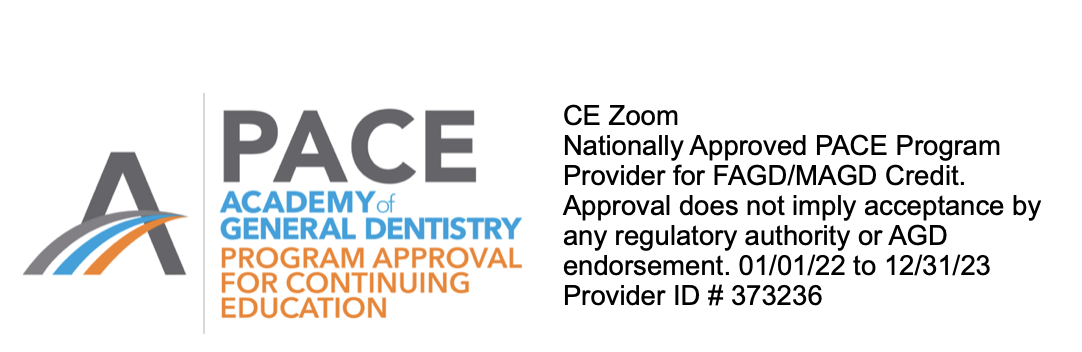
“I just purchased a Supreme Membership. How do I start accessing courses?”
If you already have an account with us: Your account will immediately reflect the access days you've purchased.
You can find all our on-demand courses by visiting www.dentalnachos.com and clicking on "Login" at the top of the page. Once you've logged in with your username and password, you can click on "Nacho On Demand CE" at the top of the page to access all of our on-demand CE courses!
If you do not already have an account with us: lookout for an email in your inbox titled, "You have been given access to Dental Nachos Content"
It will prompt you to create a password. Once you are in your account you can find you courses under the "Nacho On Demand CE" tab.
“How do I know how many days are left in my Supreme Membership?”
Once you're logged in, go to "My Account" at the top of the page and select "Dashboard." Your Access Days Remaining will appear at the top.
“I don't remember my login information. How can I reset my password?”
Go to www.dentalnachos.com and click the "Login" tab at the top. Click "Forgot password?" and enter the email associated with your account.
You will receive an automatic email titled, "Reset your password for content at www.dentalnachos.com"
with next steps to reset your password. If you haven't received it within 20 minutes, contact us at operations@dentalnachos.com.
“How do I add more access days to my account?”
You can renew your membership at anytime to gain another 365 access days by logging out of your account ("My Account" > "Log Out") and then clicking the Nacho On Demand CE tab at the top of the page. Any additional passes or memberships will automatically stack on top of the existing access days you have.
By purchasing another Supreme Membership for 365 access days, you will receive another full year of Member Benefits that are NOT included in a 30 day pass. To read more about the differences between a 30 Day On-Demand CE Pass and a Supreme Membership, see below.
“What is the difference between a Dental Nachos On Demand CE Pass and a Supreme Membership?”
A Supreme Membership includes 365 Access Days to the entire Nacho On-Demand CE Platform, along with several Member Benefits including Invites to all our Members-Only Events, 10% Off all our In-Person Event Tickets, Free or Discounted Access to all our Virtual CE Courses and Webinars, and a 1-on-1 Nacho Team member for Personalized Support.
A Dental Nachos On Demand CE Pass only includes Access Days to our Nacho On-Demand CE Platform.
You can upgrade to a Supreme Membership at anytime by purchasing a Supreme Membership on our website. An additional 365 days of access will be automatically added to your account and you will gain all the Members-Only benefits.
“How do I access my Supreme Member benefits?”
One of the best parts about being a Supreme Member is your 1-on-1 personalized support from a Nacho Team Member. After purchasing a membership, they will reach out to you to offer support, provide recommendations and keep you updated on exclusive opportunities for Supreme Members. Be sure to save their contact as a friend in your phone so you can reach out to them with any questions you have about our On-Demand CE, Upcoming Events, Accessing Your Account, Utilizing Your Member Benefits and more. We're here to help!
If you are unsure who your dedicated Nacho Team Member is, reach out to us at operations@dentalnachos.com and we can get you connected!
Still need help?
Email us at ce@dentalnachos.com!
